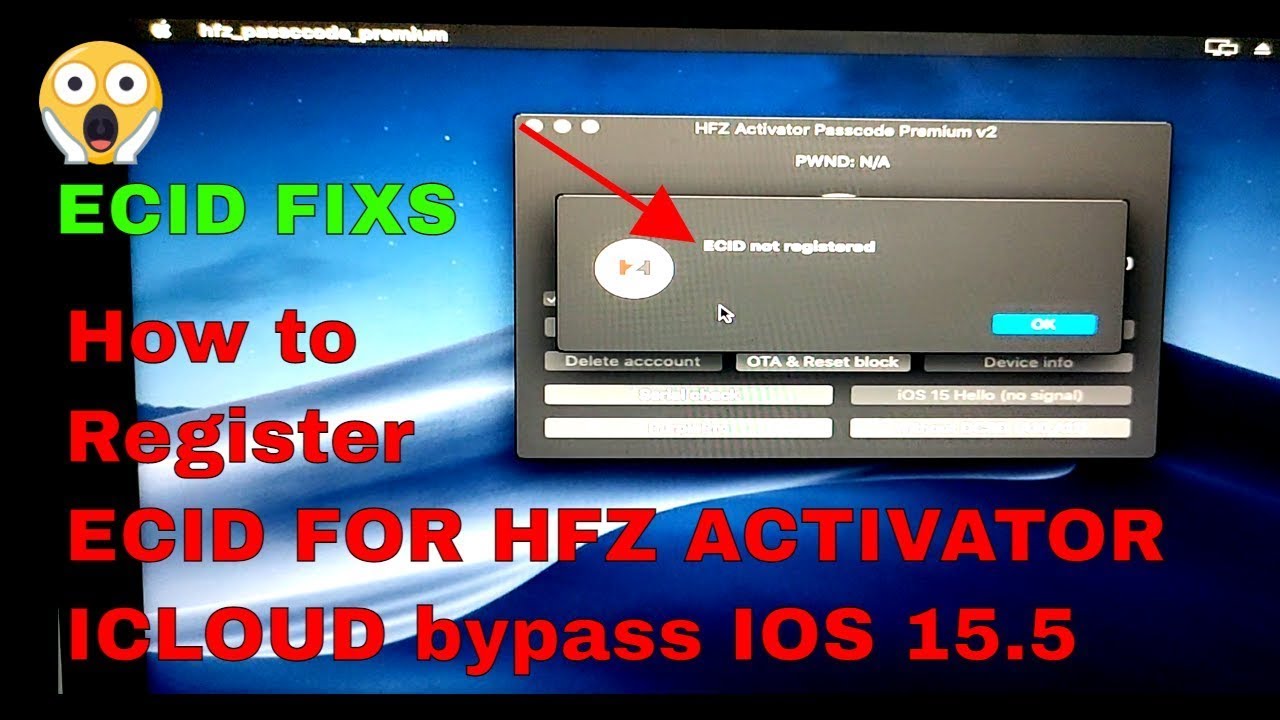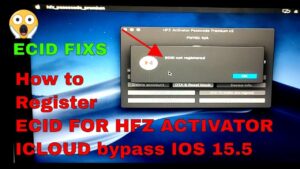When it comes to bypassing iCloud activation on Apple devices, the ECID (Exclusive Chip ID) plays a crucial role in the process. However, there are instances where users encounter the frustrating “ECID Not Registered” error. In this blog post, we will explore what this error means, why it occurs, and how to troubleshoot it effectively.
what is ecid on iPhone? Register your ECID and UDID for iCloud Bypass
The ECID is a unique identifier assigned to each Apple device’s processor. It helps Apple verify the authenticity of the device during various processes, including iCloud activation. When performing an iCloud bypass, the ECID is used to generate a custom activation ticket, allowing the device to bypass the activation lock.
ECID Not Registered Error: what is ECID on iPhone?
1. Outdated Software: One common reason for the “ECID Not Registered” error is outdated software on either the device or the computer used for the bypass. Ensure that both the device and the computer have the latest software updates installed.
2. Invalid ECID: Sometimes, the ECID itself may be invalid or corrupted, leading to the error. In such cases, try using a different computer or device to generate the activation ticket.
3. Network Issues: Poor network connectivity or firewall settings can also cause the “ECID Not Registered” error. Ensure that you have a stable internet connection and check your firewall settings to allow the necessary communication for the bypass process.
4. Apple Server Issues: At times, the error may be due to temporary server issues on Apple’s end. In such cases, waiting for a while and trying the bypass process again later may resolve the issue.
5. Hardware Problems: In rare cases, hardware issues with the device itself can cause the “ECID Not Registered” error. If none of the above solutions work, consider contacting Apple Support or visiting an authorized service center for further assistance.
References:
For more information on iCloud bypass and related topics, you may find the following resources helpful:
– Official Apple Support: iCloud Activation Lock
– Macworld: How to Bypass iCloud Lock
– iGeeksBlog: How to Bypass iCloud Activation Lock
– UnlockBoot: Bypass iCloud Activation Lock
– iMyFone: Bypass iCloud Activation Lock
честные казино с быстрыми выплатами
бездепозитные бонусы казино
играть в лучшем казино на деньги
база казино с бездепозитным бонусом
онлайн казино России
casino oyunu
Remember, bypassing iCloud activation without proper authorization is against Apple’s terms of service and may be illegal in some jurisdictions. It is important to use this information responsibly and only on devices that you own or have proper authorization to access.
Register your ECID and UDID for iCloud Bypass
The “ECID Not Registered” error can be frustrating when attempting an iCloud bypass. By understanding the possible causes and following the troubleshooting steps mentioned above, you can overcome this error and successfully bypass the iCloud activation lock on your Apple device. Remember to always stay updated with the latest software and seek professional assistance if needed.