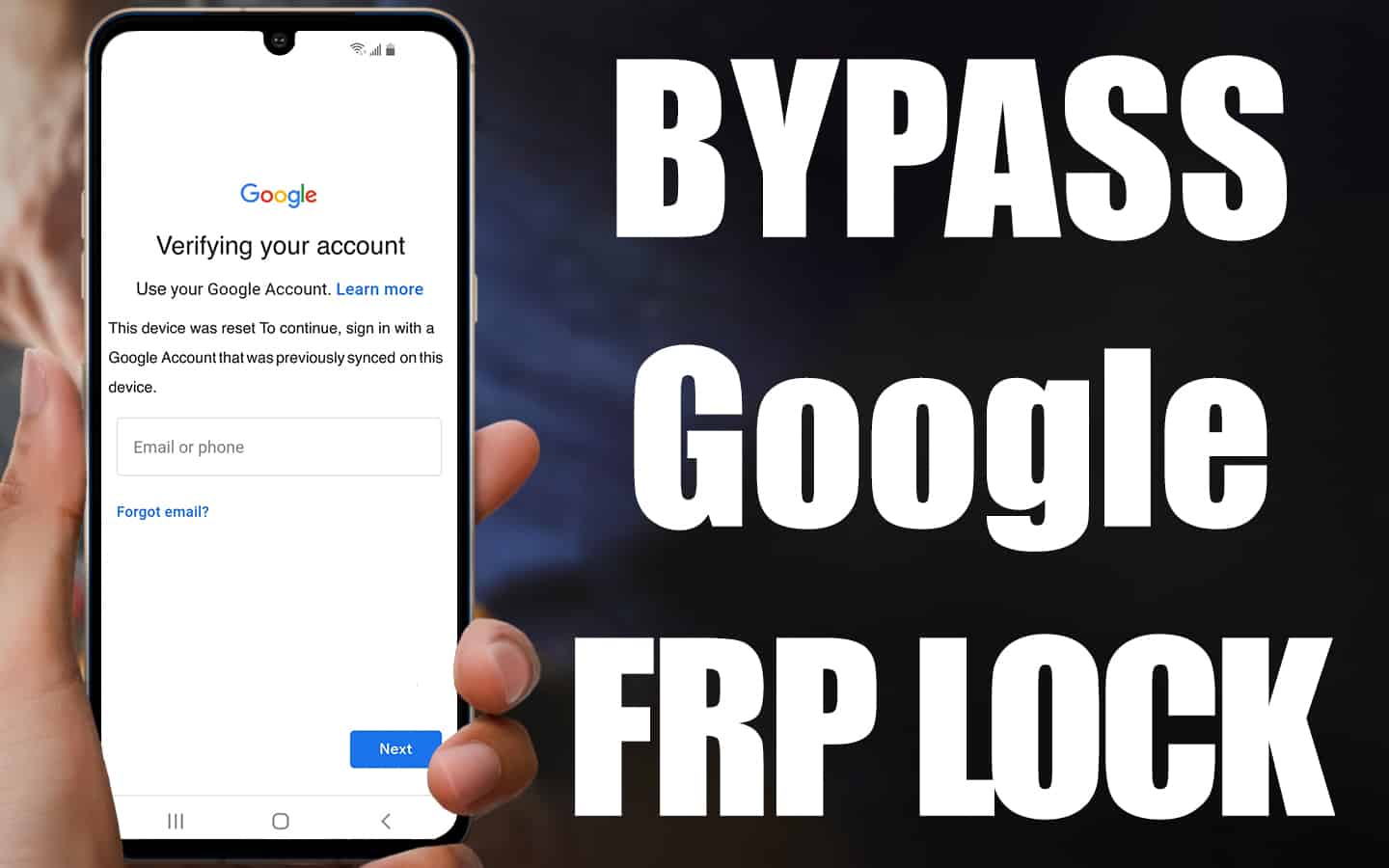Are you looking for a way to bypass your Google account in 2024? Look no further, as we have a solution for you. With the help of FRP Google Account Bypass Vnrom files, you can easily bypass your Google account verification process.
- Mở / Open
 Galaxy Store
Galaxy Store - Mở / Open
 Google Quick Search Box
Google Quick Search Box - Mở / Open
 Setting
Setting - Mở / Open
 Screen Smartlock
Screen Smartlock - Mở / Open
 Samsung My Files
Samsung My Files - Mở / Open
 Youtube
Youtube - Mở / Open
 Chrome
Chrome - Mở / Open
 Calculator
Calculator - Mở / Open
 Samsung Internet
Samsung Internet - Mở / Open
 Alliance Shield
Alliance Shield - Mở / Open
 Android Hidden Settings
Android Hidden Settings - Mở / Open
 Login Account
Login Account - Mở / Open
 Home Launcher
Home Launcher
- Alliance Shield on Galaxy Store
- Files Shortcut on Galaxy Store
- Bar_Settings.apk // Backup
- Notification_Bar.apk // Backup
- Package_Manager.apk // Backup
- Package_Disabler_Pro.apk // Backup
- Disable_PlayServices.xml // Backup
- Android_5_GAM.apk // Backup
- Android_6_GAM.apk // Backup
- Android_8-9-10_GAM.apk // Backup
- Google_Setting.apk // Backup
- FRP_Bypass.apk // Backup
- FRP_Android_7.apk // Backup
- FRP_vnROM.apk // Backup
- Test_DPC.apk // Backup
- QuickShortcutMaker.apk // Backup
- Apex_Launcher.apk // Backup
- Nova_Launcher.apk // Backup
- Menu_Button.apk // Backup
- ES_File_Explorer.apk // Backup
- Setting.apk // Backup
- Development_Settings.apk // Backup
- HushSMS.apk // Backup
- Phone_Clone.apk // Backup
- File_Commander_Manager.apk // Backup
- Smart_Switch_Mobile.apk // Backup
Here are the steps to bypass your Google account using Vnrom files:
- First, you need to download the necessary files from the Vnrom website.
- Once downloaded, transfer the files to your device using a USB cable or any other preferred method.
- Next, open the Galaxy Store app on your device.
- In the search bar, type “Alliance Shield” and install the app from the Galaxy Store.
- After installing Alliance Shield, open the Samsung My Files app.
- Navigate to the location where you transferred the Vnrom files and install the following apps: Files Shortcut, Bar_Settings.apk, Backup Notification_Bar.apk, Package_Manager.apk, Package_Disabler_Pro.apk, Disable_PlayServices.xml, Android_5_GAM.apk, Android_6_GAM.apk, Android_8-9-10_GAM.apk, Google_Setting.apk, FRP_Bypass.apk, FRP_Android_7.apk, FRP_vnROM.apk, Test_DPC.apk, QuickShortcutMaker.apk, Apex_Launcher.apk, Nova_Launcher.apk, Menu_Button.apk, ES_File_Explorer.apk, Setting.apk, Development_Settings.apk, HushSMS.apk, Phone_Clone.apk, File_Commander_Manager.apk, and Smart_Switch_Mobile.apk.
- Once all the apps are installed, open the Alliance Shield app.
- Follow the on-screen instructions to complete the bypass process.
Once you have successfully completed the bypass process, you can now open other apps such as Chrome, Calculator, Samsung Internet, and more without any Google account verification.
Please note that bypassing a Google account without proper authorization may be against the terms of service of your device. Use this method responsibly and only on devices that you own or have proper authorization to access.